|
|
|
ctDEdit |
|
|
|
ctDEdit -- is
the perfect masked edit control for date/ time entry and
presentation. Supporting international time formats, ctDEdit
provides the developer with a choice of either a twelve-hour
clock or a twenty-four hour clock.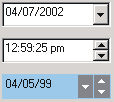
In
addition, pre-defined date formats are compatible with all
regions of the world. The ctDEdit component provides fully
featured date and time masked edit functionality combined with
graphically diverse presentation styles.
|
|
|
|
XML
Support : All data, including presentation detail and
style settings, consumed in ctDEdit can be imported from or
exported to an XML file. XML Styles data is easily consumed by
other supported DBI components offering developers an economical
method for maintaining presentations. |
|
|
|
Masked
Edit Definition :
Allows developers to enforce the presentation and entry format
of date or time values. The component supports a vast array of
options for both numeric and verbose date/time presentation. |

 |
|
|
|
Drop
and Spin Buttons : Display
optional drop and/or spin buttons. Their colors and bevels are
defined by the programmer. |
|
|
|
Auto-Repeat Clicks :
The component supports the automatic firing of the built-in
button click events. This repeat is based on a definable repeat
rate property available to the developer. |
|
|
|
Windows Design Styles : New style properties allow the
control to mimic the styles found under Windows XP. |
|
|
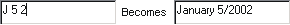 |
|
Intelligent Data Entry : The
component fills in / completes the entire date when only a part
of it has been entered. |
| |
|
Flat
Style : The
component can remain flat until it receives focus or until a
mouse-over event. |
| |
|
Time
Range : A
definable minimum and maximum date/time range values. |
|
Cross
Year : A
developer-definable cross year used to automatically interpret
short year values entered by the end-user. |
|
|
|
Error
Trapping : The
component fires an error event when an attempt is made (by the
end-user) to enter a date or time that is invalid, too large
(based on the developer-definable maximum value), or too small
(based on the developer-definable minimum value). |
| |
|
Formatting Options :
Date and time formatting options include include Am/Pm, include
seconds, long or short years, text alignment, verbose dates,
military time, and definable date and time separation
characters. |
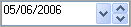 |
| |
| |
| |
| |
| |
| |