| ctNEdit |
|
|
ctNEdit is an enhanced
numeric edit component capable of displaying integers, real or
floating point values, and real numbers in a currency format.
ctNEdit can be set to display its built-in drop
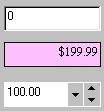 button
and spin button. Other objects such as a calculator
control can be combined with this component to easily create a
drop-down combo object. ctNEdit also supports simple data
binding through its Text property. button
and spin button. Other objects such as a calculator
control can be combined with this component to easily create a
drop-down combo object. ctNEdit also supports simple data
binding through its Text property. |
|
|
Drop and Spin Buttons : Display
optional drop and/or spin buttons. Their colors and bevels are
defined by the programmer. |
|
|
|
Windows XP Styles : New style
properties allow the control to mimic the styles found under
Windows XP. |
|
|
|
XML Support :
All data,
including presentation detail and style settings, consumed by
ctNEdit can be imported from or exported to an XML file. |
|
|
|
Auto-Repeat Clicks : The component
supports the automatic firing of the built-in button click
events. This repeat is based on a definable repeat rate property
available to the developer. |
|
|
|
User Defined Characters : The
currency, comma and decimal character can all be defined by the
user. |
|
|
|
Flat Style : The component can remain
flat until it receives focus or until a mouse-over event. |
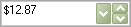 |
|
Custom EditError event reports all internal errors when they
occur, including "Large Number" and "Large Decimals"
errors that indicate inappropriate entry attempts.
|
|
|
|
|
For host platforms that support simple data binding, ctNEdit
provides a Text property that returns the Value property
of the object as text. The Text property strips comma or
currency characters from the Value property.
|
|
|
|
|
|
|
|
|
|
|
|