| ctSlide |
|
|
Create system
interfaces, instrumentation panels and test simulators for
instance using ctSlide. One of the simulation controls found in
Studio Controls for COM offering developers greater flexibility
including vertical or horizontal orientation of the control.
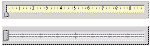 The
presentation and behavior of ctSlide is fully definable by the
developer including the range of the slider's thumb. Developers
can further enhance the interface using their own bitmap images
in addition to those already provided for the thumb and slider
background. The
presentation and behavior of ctSlide is fully definable by the
developer including the range of the slider's thumb. Developers
can further enhance the interface using their own bitmap images
in addition to those already provided for the thumb and slider
background. |
|
|
Display Styles : Set the slider to a
horizontal or vertical style. |
|
|
|
Custom Presentation : Custom images
to replace stock slider and thumb display. A before and after
image can also be set for the slider so that the background is
different on either side of the thumb. |
|
|
|
Tool Tips : Custom events and
properties display tool tips with numeric progress or text
display as thumb is repositioned. |
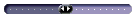 |
|
Definable Range : Set the range for
the slider. |
|
Simple Data Binding : Support for
simple data binding through slider’s Value property. |
|
|
|
Simulated Transparency : Provides a
transparent background without requiring the host language to
support transparency through its OLE container. This allows
transparency to be provided to a larger number of development
environments. |
| |
| |